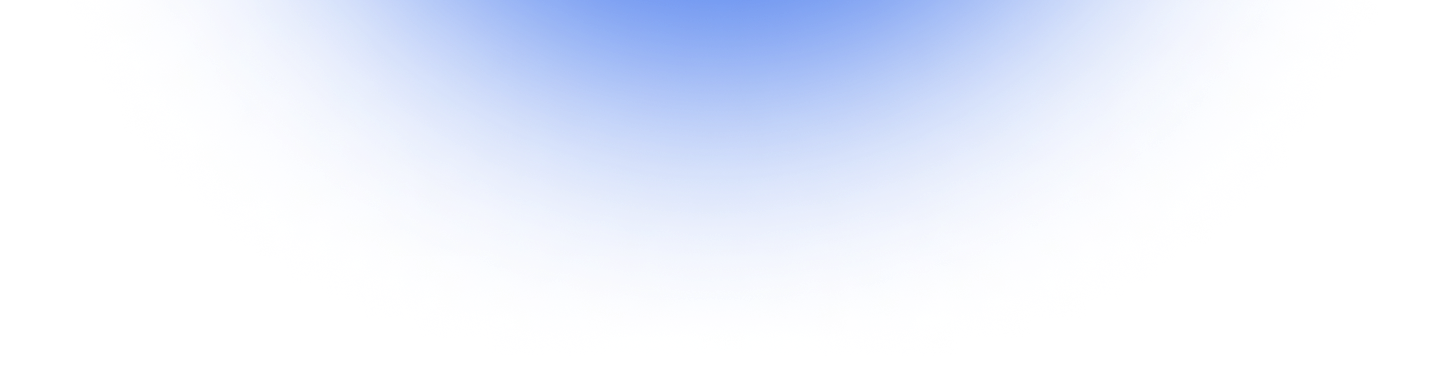


A1: The PS2 AI Filter is a popular AI-driven image filter that transforms your photos into a style reminiscent of early 2000s PlayStation 2 video games, recreating the iconic aesthetic of classic PS2 games.
A2: On PhotoStyleAI.com, using the PS2 AI Filter is straightforward. Just upload your photo, choose concepts to add (like sunglasses, guns, flowers, etc.), describe your edited image, and then click on "edit image."
A3: The PS2 AI Filter offers endless creative possibilities. It can be used to add a unique retro flair to social media profiles, attract followers with creative content, or inspire digital art projects.
A4: Before using the PS2 AI Filter, consider the implications of sharing personal data with AI applications and ensure the privacy policies of the apps align with your data protection standards. Also, be prepared for varying quality in the output.
A5: The PS2 AI Filter trend originated in November 2023 on a Midjourney Reddit channel and gained popularity in early March 2024 on TikTok and Instagram. It involves using an AI-generation app called Replicate to create images resembling PS2 video game graphics.
A6: Yes, the PS2 AI Filter is versatile and can be applied to a variety of images, not just selfies. It can transform any photo to have the PlayStation 2 video game aesthetic, whether it's a landscape, an object, or a group photo.
A7: The usage of the PS2 AI Filter on PhotoStyleAI.com typically follows the platform's pricing model. It's advisable to check the website for the latest information on whether the filter is available for free or if there are any associated costs for advanced features.
A8: The processing time for an image using the PS2 AI Filter can vary depending on the complexity of the image and the server load. Generally, it takes just a few seconds to a minute to transform your photo.
A9: As with many AI-driven tools, the results can vary. The PS2 AI Filter may produce different outcomes depending on the quality and type of the input image. It's part of the fun to experiment with different photos to see various results.